When creating my Indesign document, I needed to set it up properly and to do this I had to make sure the PPI matches the effective PPI of 300. I originally put all the images in as pngs which I then remembered after I had done the layout that was was the incorrect format so I had to redo it all and save the images as tiffs instead, this was a silly mistake of mine that I am sure not going to make again. I also struggled when setting up the documents for the writing section of my book. I had to alter the document many times whilst printing. I originally printed them like this :
It took me a while to get the settings correct on the printer as shown below I had many testers. But I ended up finding out that this layout doesnt line up the correct type boxes with the others on the page.
I ended up editing the Indesign document and printing it so that the correct text boxes line up to the other correct text boxes. I then had to do this for all 5 separate pieces of text.
When printing my front cover I had to adjust the printer settings again so that it would print on my card and I had to place my image in the correct place so that I could make my sleeve correctly. My first couple of trys of printing did not work so well as shown below however it ended up working nicely.
Once I printed it all I wanted a clean fold in the centre of my publication and for the sleeve so I used the folding machine in the digital print room. I also then bound my book with green thread to inkeep with the ecological aspect of Letchworth. Once I had bound the book I then had to trim it all down, an issue I had with this was that I trimmed the cover before the main pages of the book so I then in result had to trim more off than I originally wanted.

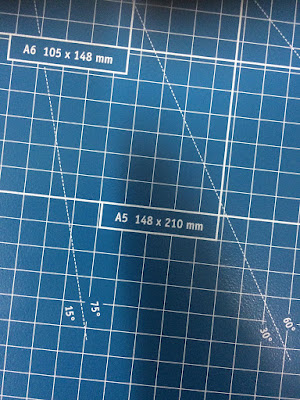


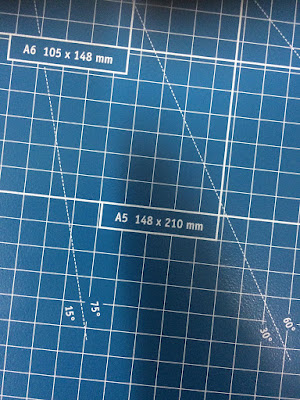








No comments:
Post a Comment