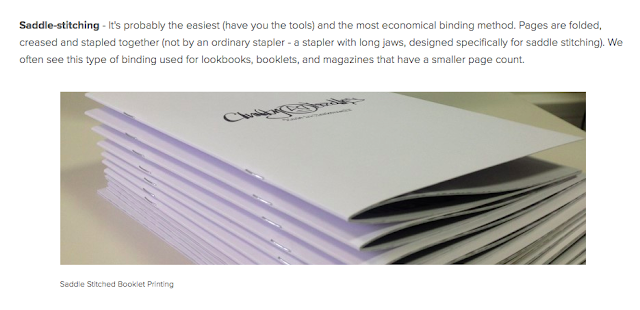Because of the feedback we received to make sure our app doesn't become corporate because Bakery 164 is so authentic and unique we need to have that represented in our app. Because of this I did some further research into small / not chain bakery's and cafes. However there were no apps I could find for my research so looked at the next best thing, websites. As shown below.
To keep the app authentic and original to Bakery 164 we need to keep the colour scheme, typeface and the general look and feel of the shop represented throughout the app, I took a couple of photographs to just get a little feel for the shop, as shown below.

As customers of the sandwich shop, we known that it is known for its authenticity. This is shown in the handwritten signs in the shop window and on the labels themselves, old fashion fridges and the dated wooden surfaces. The main purpose and focus of Bakery 164 is to provide Gourmet sandwiches at lunchtime and thus do not spend large amounts of money on their branding / decorations inside the shop. We believe that this is all part of their identity and authenticity, which is something that we are going to portray in our app. We want to digitalise the activity of buying sandwiches from Bakery whilst keeping their identity to show what we love them for.
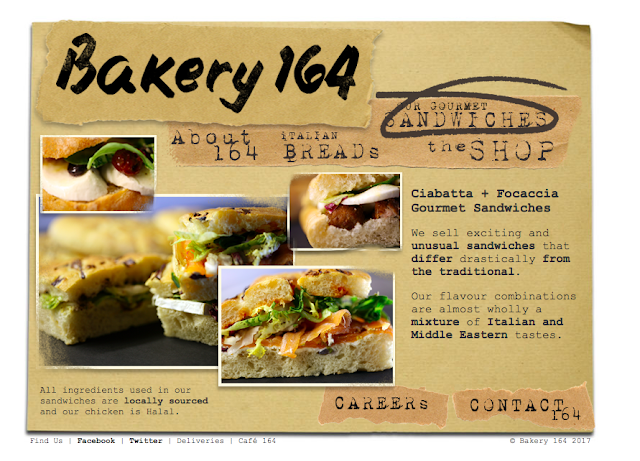
In order to find out what students think about bakery 164 we conducted primary research by asking peers the following questions :
What comes to mind what we say Bakery 164?
- legendary sandwhiches
- angry man shouting numbers at you
- organised chaos
- funky tunes
- crowds of people, queues outside
What is your normal order from bakery 164?
- a sandwich and a latte
- just a toasted sandwhich
- sandwich and crisps
- toasted sandwhich
- pizza slice - they are underrated!
- toasted sandwich
After gathering this information it gave us an indication of the main aspects that we should consider in the design, as well as thinking about the user's experience of our app. It is important that there are clear inks and associations with our app and the actual experience of being in the store, so that this is still what people associate with when they are using our app.